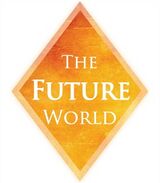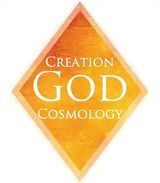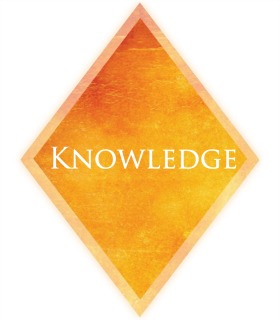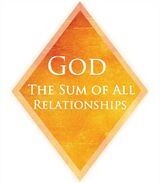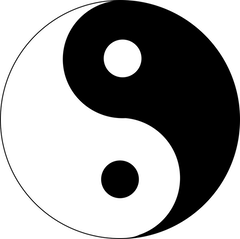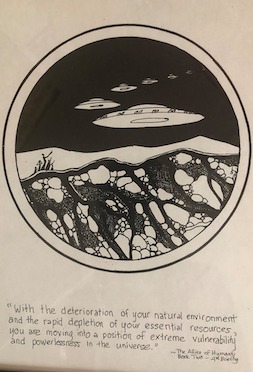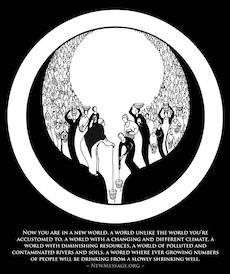Difference between revisions of "Talk:Images"
(working gallery of images, with commentary) |
|||
| Line 1: | Line 1: | ||
| + | Open this page in edit mode to study how to format images. Quickie lesson: Click on any image to grab its file name, add "|right" and place it inside brackets like so: <nowiki>[[File:TheGreatWavesOfChange Medallion.jpg|right]]</nowiki> | ||
| − | + | See [https://www.newmessage.org/wiki/Wiki_standards#Media_Files Wiki standards for media files] for correct size parameters. | |
| − | [ | ||
| − | [ | + | See [https://www.mediawiki.org/wiki/Help:Images#Format Mediawiki Help:Images] for instructions on resizing and placement of images on the page, but be prepared if nothing seems to work. If you can get anything to work besides what you see below, do share with your fellow editors on the WWWC site group for Wiki editors. |
| − | + | I could be wrong about the "nothing seems to work." This was true this morning and then suddenly the resizing function did work--[[User:Mary s|Mary s]] ([[User talk:Mary s|talk]]) 20:36, 29 November 2020 (UTC) | |
| + | |||
| + | Positioning on the page will take trial and error, i.e., insert where desired, preview, repeat until text wraps the way you want it to look. | ||
| + | |||
| + | ==Medallions== | ||
| + | Use to correspond to categories. Feel free to experiment with the size parameters, generously interpreting that "or so" in "160px x 280px or so." These are images that can be applied as often as you choose. | ||
| + | |||
| + | [[File:Future medallion.jpg|left|160px]] | ||
| + | |||
| + | [[File:God medallion.jpg|right|160px]] | ||
[[File:Knowledge medallion.jpg]] | [[File:Knowledge medallion.jpg]] | ||
| − | [[File: | + | [[File:God the Sum medallion.jpg|left|160px]] |
| − | [[File: | + | [[File:NMFG Logo PRACTICE.jpg|right]] |
| − | [[File: | + | [[File:TheGreatWavesOfChange Medallion.jpg]] |
| − | + | Assign categories freely by clicking on "Special Pages" in the sidebar, and then "Categories," then select a category according to your best judgment and copy that category page title and paste it on your page inside double brackets:<nowiki>[[Four Pillars/Health]]</nowiki> ANYWHERE on the page (I usually place at the bottom of the page). You won't notice where categories show up in preview mode until you do spot them below the Save/Preview buttons. | |
| + | ==Book covers== | ||
| + | |||
| + | These images also can be posted on any page and might best be applied to appear on the right at the bottom of the page, particularly where one book title is THE book to read on the topic. "Less is more" might be a good rule not to overuse these. | ||
| + | |||
| + | [[File:RHP-Cover.jpg|160px]] | ||
| + | ==Assorted images== | ||
| + | Click on your choice to go to the file and copy the name of the page and insert with double brackets, poNotice the blatant disregard for the [https://www.newmessage.org/wiki/Wiki_standards#Media_Files size limitations posted in Wiki standards] and feel free to use your best judgment. Notice added "right" or "left" as extension: | ||
[[File:Salt-crystal-lamp.jpg|left]] | [[File:Salt-crystal-lamp.jpg|left]] | ||
| Line 29: | Line 45: | ||
[[File:Silence.jpg|right]] | [[File:Silence.jpg|right]] | ||
| − | [[File:Time-of-peace.jpg]] | + | [[File:Time-of-peace.jpg|left]] |
[[File:Avalanche.jpg]] | [[File:Avalanche.jpg]] | ||
| − | + | [[File:Yin-yang.png|right]] | |
| + | |||
| + | [[File:Egret-on-tree-on-middle-of-lake.jpg]] | ||
| + | |||
| + | [[File:Visitors-EllenMitchell.jpg|left]] | ||
| + | |||
| + | [[File:New-world-Ellen-Mitchell.jpg]] | ||
| + | :violates rules on size and photoquote rule; use sparingly and if motivated, download and replace the photo with the original in black and white and in order to crop the text | ||
| + | |||
| + | [[File:Step69-EllenMitchell.jpg|right]] | ||
| + | |||
| + | |||
| + | |||
| + | [[File:Group-mind.jpg|left]] | ||
Revision as of 20:36, 29 November 2020
Open this page in edit mode to study how to format images. Quickie lesson: Click on any image to grab its file name, add "|right" and place it inside brackets like so: [[File:TheGreatWavesOfChange Medallion.jpg|right]]
See Wiki standards for media files for correct size parameters.
See Mediawiki Help:Images for instructions on resizing and placement of images on the page, but be prepared if nothing seems to work. If you can get anything to work besides what you see below, do share with your fellow editors on the WWWC site group for Wiki editors.
I could be wrong about the "nothing seems to work." This was true this morning and then suddenly the resizing function did work--Mary s (talk) 20:36, 29 November 2020 (UTC)
Positioning on the page will take trial and error, i.e., insert where desired, preview, repeat until text wraps the way you want it to look.
Medallions
Use to correspond to categories. Feel free to experiment with the size parameters, generously interpreting that "or so" in "160px x 280px or so." These are images that can be applied as often as you choose.
Assign categories freely by clicking on "Special Pages" in the sidebar, and then "Categories," then select a category according to your best judgment and copy that category page title and paste it on your page inside double brackets:[[Four Pillars/Health]] ANYWHERE on the page (I usually place at the bottom of the page). You won't notice where categories show up in preview mode until you do spot them below the Save/Preview buttons.
Book covers
These images also can be posted on any page and might best be applied to appear on the right at the bottom of the page, particularly where one book title is THE book to read on the topic. "Less is more" might be a good rule not to overuse these.
Assorted images
Click on your choice to go to the file and copy the name of the page and insert with double brackets, poNotice the blatant disregard for the size limitations posted in Wiki standards and feel free to use your best judgment. Notice added "right" or "left" as extension:
- violates rules on size and photoquote rule; use sparingly and if motivated, download and replace the photo with the original in black and white and in order to crop the text